
Overview>Getting Started>Client Overview>MA5 Client>Alarms

Overview>Getting Started>Client Overview>MA5 Client>Alarms
Please refer to How it works: Rosters, Shifts and Alarm Groups and to the Life of an Alarm
This is the MA5 Client "Alarm Folders" setup tab
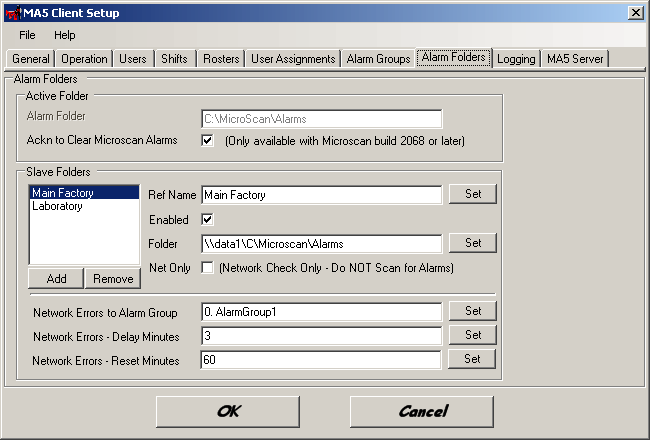
The Alarm Folders setup is divided in to two distinct areas:
1. Active Folder:
This is the folder that recieves the alarm text messages from Microscan located on the PC where the MA5 Client is installed.
It
has the following properties:
2. Slave Folders:
These are a list of Microscan Alarm folders on other Microscan PC's that have not yet been licenced for an MA5 Client but do require having their alarm messages being sent.
This is only possible on sites where there is more than one Microscan PC.
A Microscan PC configured as an MA5 Slave is not able to be interogated by the MA5 Software nor are their Microscan Alarms able to be acknowledged by the MA5 Software. A Microscan PC configured as an MA5 Slave is only able to send alarm messages.
The Slave Folders have the following properties:
Next configure the error notification for any Slave Folder that can no longer be found:
| Network Errors To Alarm Group | Select the Alarm Group for any Slave Folder Network Error. |
| Network Errors - Delay Minutes | Set the number of minutes of delay before raising the alarm. |
| Network Errors - Reset Minutes | Set the number of minutes before the alarm will be reset and resent. If this value is set to 0 then the alarm will only be sent once. |
Note: If a slave folder is used to solely check the Network Status then ext configure the error notification for any Slave Folder that can no longer be found: