
Overview>Getting Started>Client Overview>MA5 Client>Alarm Groups

Overview>Getting Started>Client Overview>MA5 Client>Alarm Groups
Please refer to How it works: Rosters, Shifts and Alarm Groups
This is the MA5 Client "Rosters" setup tab
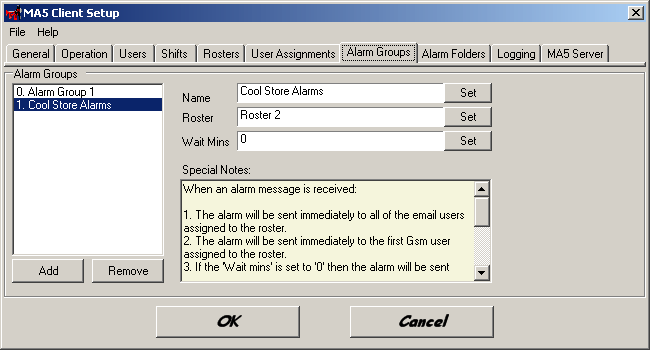
Up to 16 Alarm Groups can be created.
The Alarm Group setup has the following properties:
| Name | Enter a unique name for the Alarm Group. This will be automatically updated to the Microscan configuration. |
| Roster | Select the required Roster. |
| Wait mins | Applies only to those alarms which require to be acknowledged and represents the time delay between sending the alarm message to the SMS TXT users. If an SMS TXT user acknowledges the alarm by forwarding the message back to the Siemens MC35 Modem then it will not be sent to the remaining users. Refer to the Life of an Alarm |