
Overview>Getting Started>Client Overview>MA5 Client>Shifts

Overview>Getting Started>Client Overview>MA5 Client>Shifts
Please refer to How it works: Rosters, Shifts and Alarm Groups
This is the MA5 Client "Shifts" setup tab:
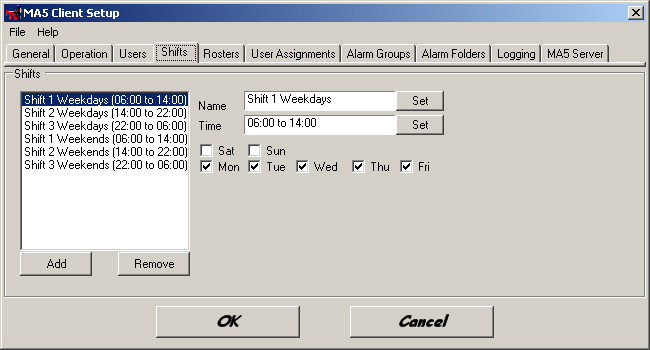
There is no limit to the number of shifts you can add.
The Shift setup has the following properties:
| Name | Enter a descriptive name for the shift. |
| Start | Enter the shift start time in the 24 hour standard format of HH:MM as shown above. |
| Stop | Enter the shift stop time in the 24 hour standard format of HH:MM as shown above. |
Sat, Sun, |
Select the days of the week that this shift is to be enabled for. |