
Overview>Getting Started>Client Overview>MA5 Client>General Setup

Overview>Getting Started>Client Overview>MA5 Client>General Setup
This is the MA5 Client "General" setup tab:
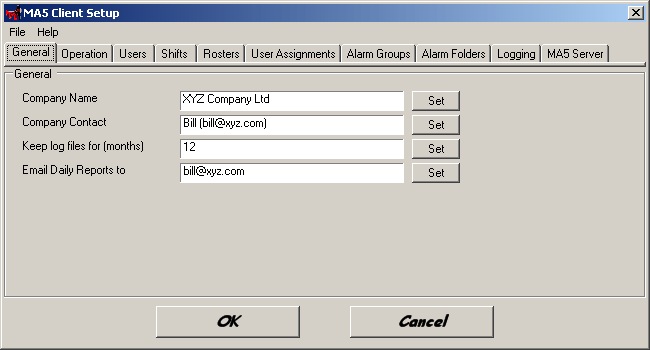
The General setup has the following properties:
| Company Name | Enter your company name. |
| Company Contact | Enter the contact name. This will appear on some TXT messages if the message is not recognized so it is good to include a contact email address or phone number. |
| Keep log files for (months) | Enter the number of months to keep the log files before deleting them. |
| Email Daily Reports to | Enter the email addresses to which the daily reports are to be sent. Separate addresses with a semi-colon ";" |