
Overview>Getting Started>Client Overview>MA5 Client>Logging

Overview>Getting Started>Client Overview>MA5 Client>Logging
MA5 Logging can be used in two ways:
This is the MA5 Client "Logging" setup tab:
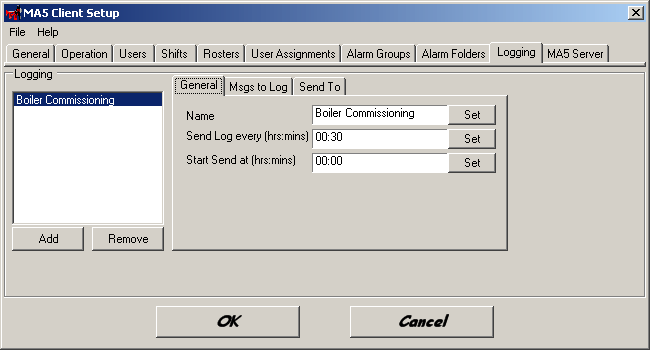
There is no limit to the number of logs you can set up.
Each Log has 3 main areas of configuration as depicted by the "General", "Msgs to Log" and "Send To" tabs shown above.
1. General Tab (as shown above)
| Name | Enter a name the describes the Log |
| Send Log every (hrs:mins) | Enter the time duration between sending logs in the standard hh:mm format. |
| Start end at (hrs:mins) | Enter the time of day which the MA5 Client program should use to calculate the next send time. |
2(a). Msgs to Log - NOT to another Microscan/MA5 installation
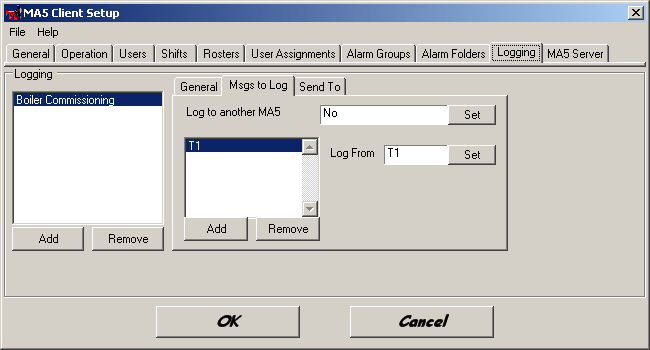
There is no limit to the number of Microscan values that can be logged.
| Log to another MA5 | This is set to "No". |
| Log From | Enter the Microscan Reference to be logged. |
2(b). Msgs to Log - To another Microscan/MA5 installation
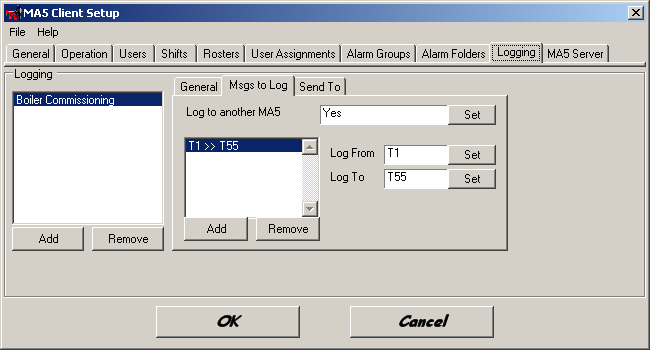
There is no limit to the number of Microscan values that can be logged.
| Log to another MA5 | This is set to "No". |
| Log From | Enter the Microscan Reference to be logged. |
| Log To | Enter the Microscan Reference to be logged to. This is the target reference on the Microscan/MA5 installation being logged to. |
3. Send To Tab
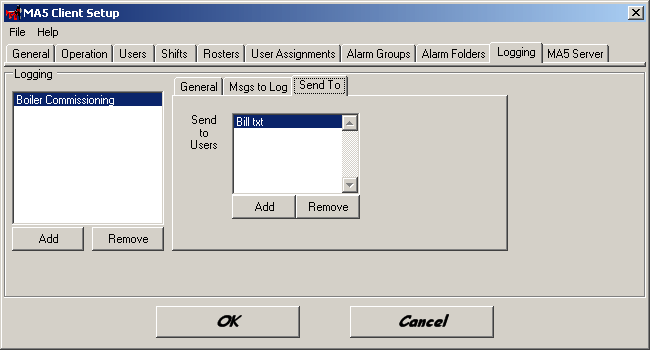
There is no limit to the number of users that the log can be sent to.
Add in the users as required.