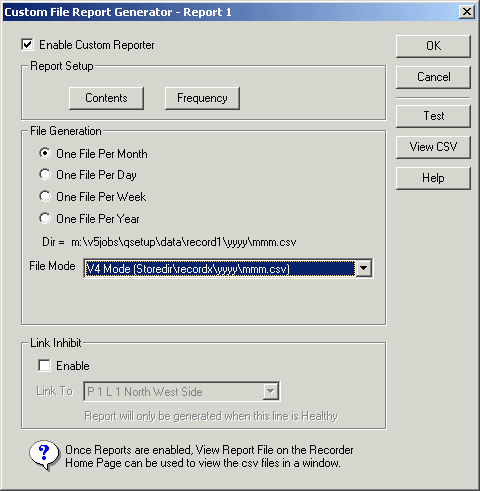
| Recorder User Help |
| Custom Report Setup |
Report Settings
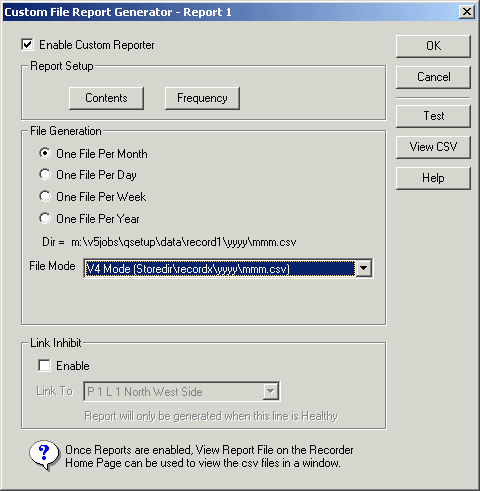
Setting the File Generation Mode.
Click "One file Per Month" for the report file to be one month in length. (a new report for each month).
Click "One file Per Day" for the report file to be one day in length. (a new report for each day).
Click "One file Per Week", for a new file to be one week in length.
Click "One file Per Year", for a file to contain one year worth of data (New for Version 5).
See Implementation details for Report File Locations.
To prevent the generation of the report based on the value of a digital line, Click "Link Inhibit Enable" on and then set the location of the controlling line. The report entry will only be generated when the line is healthy (value =1).
Click OK to save changes.
Click Test to save a report entry to the CSV File.
Click View CSV, to browse for a view a CSV report file. See Recorder View CSV File.