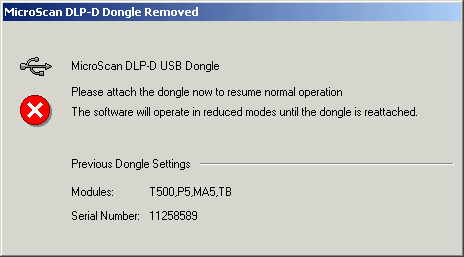
| Setup Tools |
| Dongle Change Notification |
The Dongle Change Notification notifies when the dongle has been attached or
removed.
These notifications are recorded to dongle change.txt
NOTE: If you remove and attach the dongle quickly, there will be a slight delay between each notification of up to 5 seconds before version 5 will notify of the change.
Notify that dongle has been removed
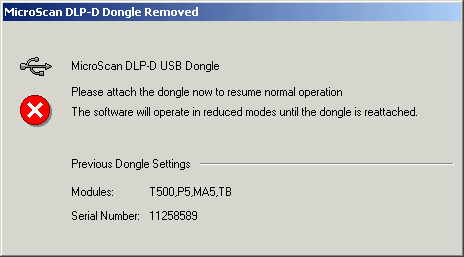
Recorder or Mimic Screen display while dongle is removed:
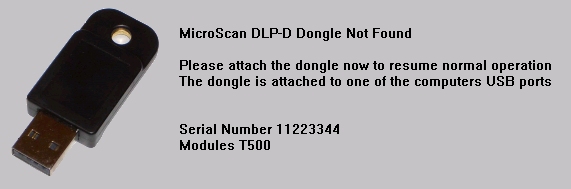
Notify that dongle has been attached:
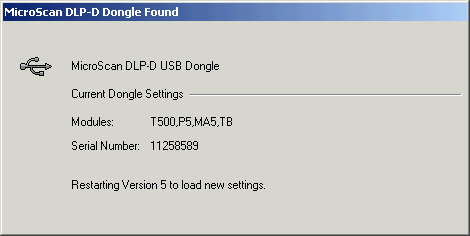
Version 5 will restart.
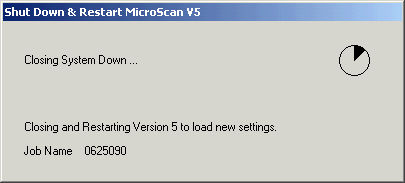
Notify that a new dongle has been attached:
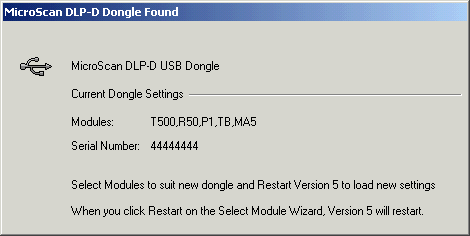
See Dongle Select New Modules & Restart
Notify that dongle has been attached while software used in Agent mode
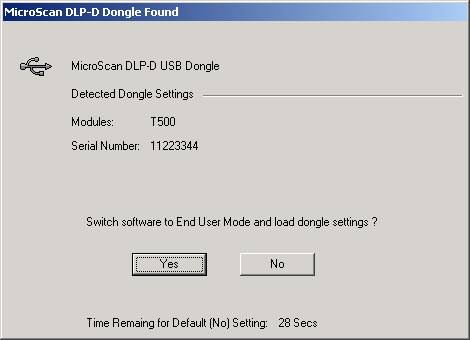
This dialog appears if you connect a MicroScan DLP-D dongle to the computer while MicroScan is running in the Agent mode. Click Yes to load the dongle settings which will start the Select Module Wizard and restart Version 5 (as shown in Dongle Select New Modules & Restart) or click No to continue using the software in Agent mode.
Legacy Support:
When you attach a MicroScan DLP-D dongle, this becomes the new lock for the software. If you have previously used a LM dongle, its lservrc file will be archived. If the same LM Dongle is then reattached, the software will be able to find this file and use the same dongle again.
See Also