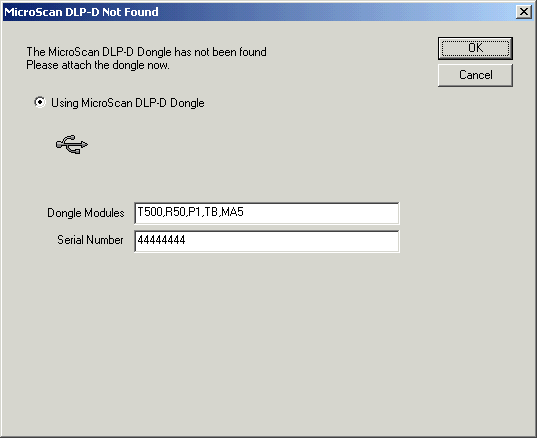
| Setup Tools |
| Dongle Not Found on Program Start |
The following dialog is shown to indicate the dongle has not been found on program start:
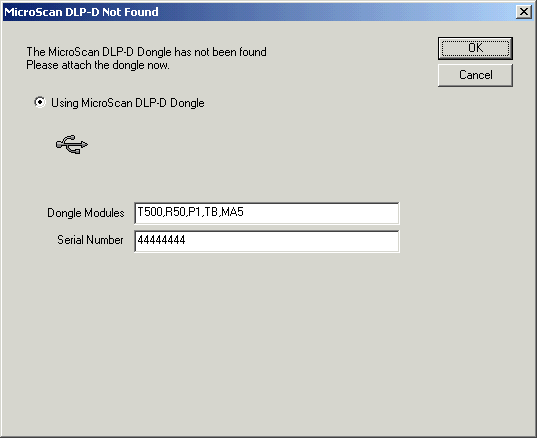
Attach the dongle, and the window will close automatically
Then Version 5 will close and restart
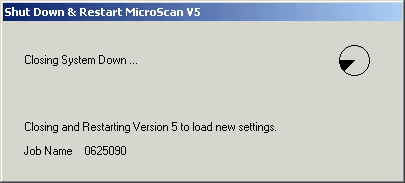
If you attach a MicroScan DLP-D dongle that is different from the one previously used on the software, the following dialog is displayed:
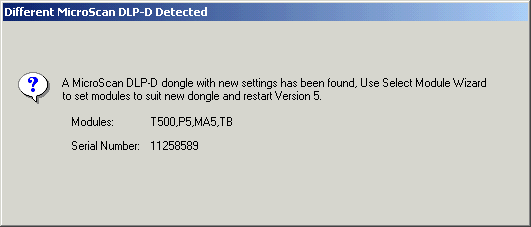
The software will then start the Select Module Wizard and restart Version 5 (as described in Dongle Select New Modules & Restart)
See Also