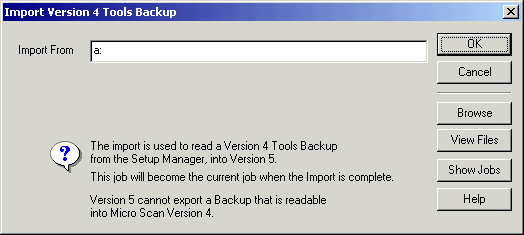
| Setup MicroScan |
| Import V4 Tools Backup |
The Import V4 Tools backup imports a Version 4 Setup Manager Tools Backup and reads it into a job ready for use in Version 5.
To use the Import Tool, click "Import V4 Tools Backup" on the Setup Tools screen or click "Import a Version 4 Tools Backup" on the MicroScan V5 First Run screen.
The import tool can load a standard backup (list of files with backup.lst) or a zipped MicroScan backup.
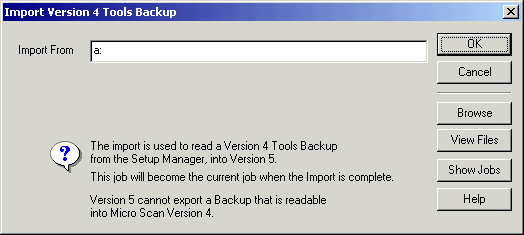
Use Import From to Specify the location.
If you insert a floppy with a standard or zipped backup, leave the setting at
"A:" and click OK.
A backup.lst or the first zip file located on the floppy will be used to get the
data from
Use the browse button to locate the backups backup.lst file or zipped archive
name (such as backup.zip).
If the backup is zipped, you can use View Files to examine a list of files in
the backup.
Click OK to start the Import.
The software will examine the backup to make sure it is a version 4 backup, and
then prompt for a Job Name, to load the setups as a Job in Version 5.