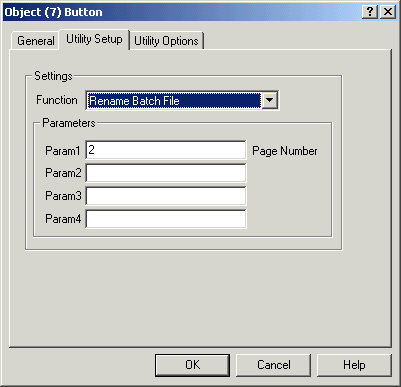
| Mimic Setup |
| Utility Button Setup - Rename Batch File |
The Rename Batch File Function allows a user to stop a change a batch file name of the current batch from a mimic.
Parameter Settings
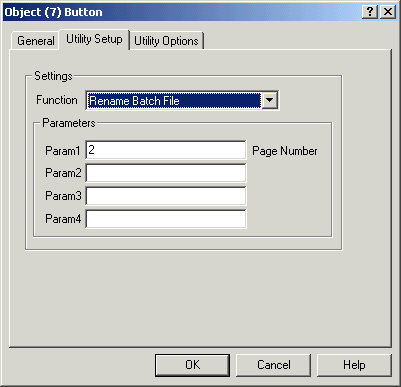
Param Settings
| Param | Range | Example |
| Param1 Page Number | 1 to 100 | 2 to Stop Batch Recording for Page 2. |
Action when button is pressed
The following dialog is displayed:
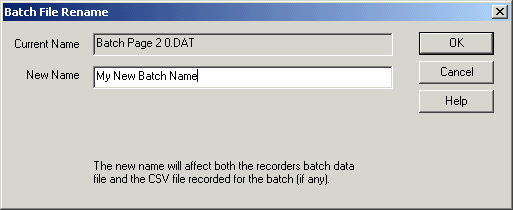
Enter the new name and click OK.
This has the same effect as pressing the Rename button on the Recorders Batch Window.
Additional Info
You can display the Batch File Name on a mimic using a Digital Object, see Display Batch File Name.