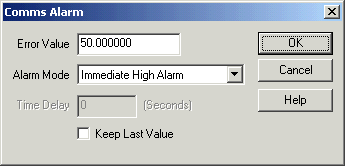
| Setup MicroScan |
| Line Setup: Alarm Setup - Comms Alarm |
The Comms Alarm settings determines how the alarm will operate when the line goes into Error 1.
This window is accessed by clicking the Comms Alarm button on the Line Setup's Alarm Category.
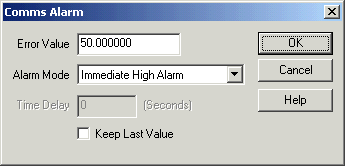
Error Value
This is the value that the line will take when it is showing Error 1 (Loss of comms). The Data Screen will show Error 1, but the Line Graph will save this value. This is used when it is necessary to show loses of comms on the line graph at a certain error value, such as 30 on a -20/+30 range. The user can see a value of 30 on the history file as a later date as meaning loss of comms.
Alarm Mode
Settings are:
| Immediate High Alarm (Default) | A high alarm is announced if Error 1 occurs. *NOTE |
| Immediate Low Alarm | A low alarm is announced if Error 1 occurs. *NOTE |
| Timed High Alarm | A high alarm is announced if Error 1 occurs, after Time Delay (Seconds) has elapsed. |
| Timed Low Alarm | A low alarm is announced if Error 1 occurs, after Time Delay (Seconds) has elapsed. |
| No Action | No alarm action is taken when Error 1 occurs. |
Keep Last Value
This setting causes the line to show its last value on the Line Graph should Error 1 occur. This will allow temporary loses of station comms to be hidden on the line graph, such as on radio installations.
*NOTE: The time delay for immediate high or immediate low alarms is set in Recorder Details, Alarm Settings, Comms Alarms.