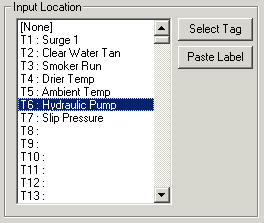
| Setup MicroScan |
| Line Setup: Connect to Tag |
Connecting a Line To a Input Tag.
A Line can be connected to an Input Tag if the Input Tags have been setup to read in the data required either from an outstation or PLC.
The Tag Input checkbox is clicked and the bottom part of the Type & Address dialog box changes to show the list of Input Tags.
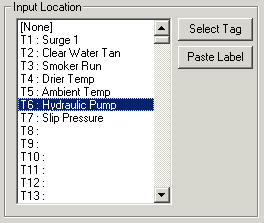
Select a Tag from the list of tags, or press Select Tag to display the Set Tag Number dialog box.
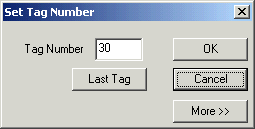
Enter the Tag number and press OK.
Press "Paste Label" on the Line Type and Address window to copy the label from the Tag to the lines label.
See Also
Connect a line to Outstation Location
Connect a line to PLC Location