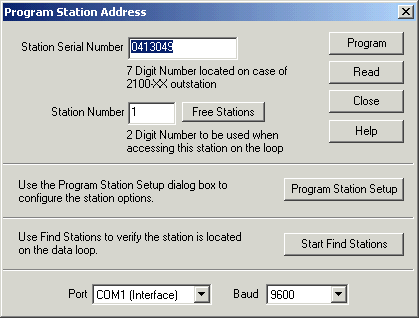
| Setup MicroScan |
| Program Station Address |
Program Station Address is used to program a station with a station number, so it can be used on the MicroScan data loop.
To access:
To can use this method or the Add Station Wizard to add stations.
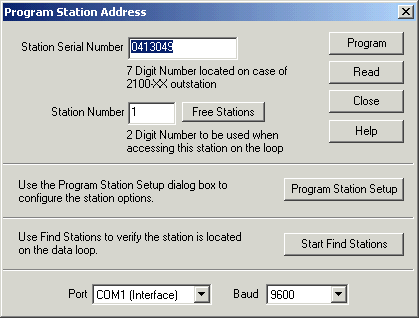
To program a station number:
Enter the Serial number of the station into "Serial Number". This
is located on the lid of the station.
Enter a new station number to use. Click the Free Stations button to list the
stations that have not been used, See Free
Station List.
Click Program to program the station with the new station number.
When manually adding stations, start at station number 2 as the Add Station
Wizard does, this will give the least conflicts when new stations are added to
the system.
Check List:
Please check you are using the correct station serial number as the covers of
the stations can get put on the wrong station.
You can confirm the number by checking next to the power terminals of the
station (WARNING: there are mains voltages present).
Note :
No two stations should be programmed with the same station number.
If you click Program Address on the Configure Pages and Lines window when a
station is selected, the serial number and station number of that station will
be shown in this dialog box.
See Also