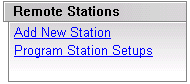
| Setup MicroScan |
| Program Station Setups |
You use the Program Station Setups link on the Setup Tools screen to change station settings
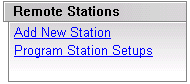
Click Program Station Setups
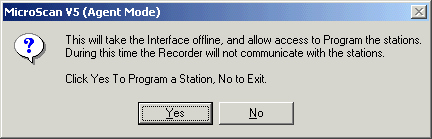
Click Yes to begin the station programming operation
The following dialog is displayed
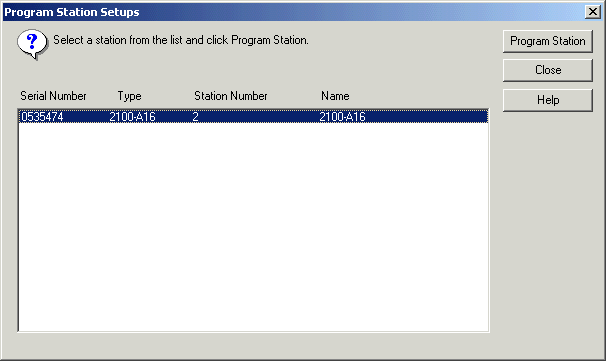
Select the station required and click Program Station to access its settings.
An example for the 2100-A16 is shown below, but all stations 2100-A16, D, A4, AO
all have the same general look and method of operation.
For more information on programming 2300 stations, see Program
2300 Station.
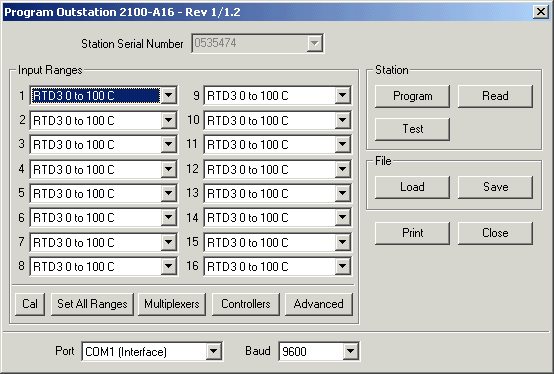
Make changes to settings and click Program to write to the station.
Click Close to close the dialog.
Click Test to view stations current inputs and outputs.
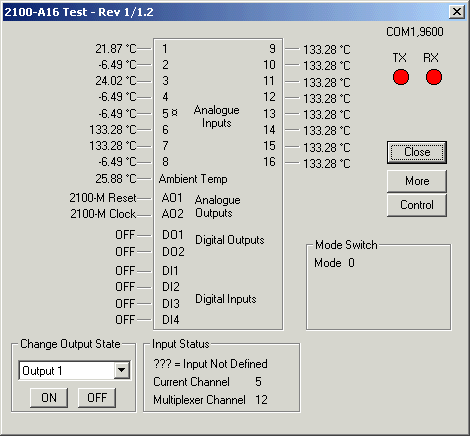
Note: the TX and RX indicators are for general indication only and do not
show the true speed of comms activity that will be seen on the stations RX and
TX leds.
Note: the input reading indicator (shown next to input 5 above) shows roughly
the last input to be scanned by the station. Again, it is not a true indicator
of the current input being scanned, but only indicates that the station is
moving around its inputs.
Station Setup Dialogs