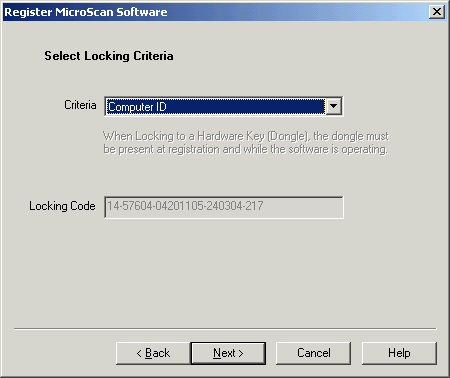
| Setup MicroScan |
| Select Locking Criteria |
The Locking Criteria determines how the software will be locked.
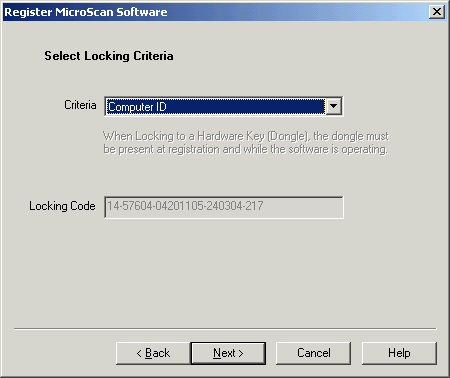
Select from Criteria:
Click Next to go to the next step.
Note: The Hardware Dongle step is protected.
If a dongle is not found when the Next button is pressed, a Message box will be
displayed:
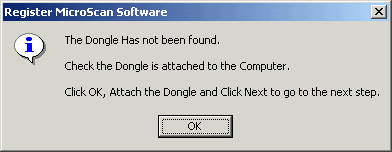
| If this message appears you should check: 1. You are using a Version 5 USB or Sentinel SuperPro with Sentinel LM written on it. 2. The dongle has been attached to your computer 3. The Sentinel System Driver is installed in your computer (Check Control Panel, Add or Remove Programs for "Sentinel System Driver"). |