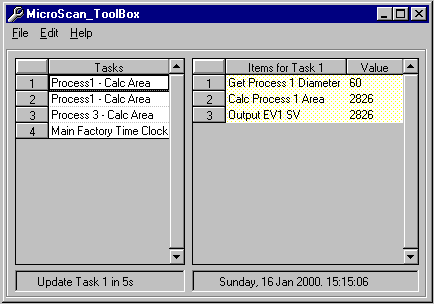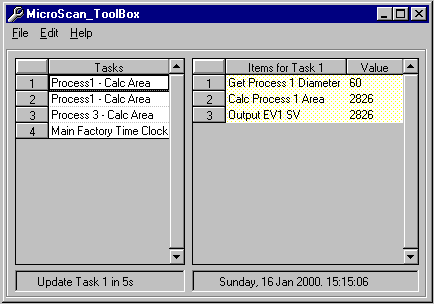Main Form
The Main Form is where the Operator can see what is happening to the ITEMS within each TASK.
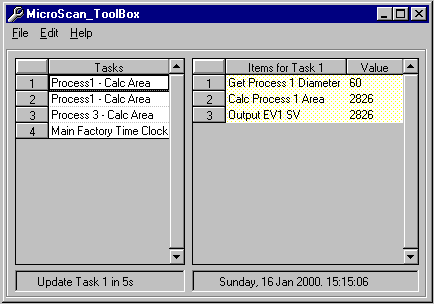
The Main Form has the following parts:
- Tasks List - A list of the TASKS that have been set up. This is the list on the left hand side of the form. Click on a TASK and it's respective ITEMS will appear in the Item List.
- Items List - A list of the ITEMS that have been set up for a particular TASK. This is the list on the right hand side of the form. Each ITEM shows its current value.
- Task Update Window - Displays how many seconds until the current TASK will be updated. This is the window on the bottom left of the form.
- Date / Time Window - Displays the current PC Date and Time. This is the window on the bottom right of the form.
- File Menu, Reload Setups - Select this menu option to reload the set up information.
- Edit Menu, Password - Displays the Password Dialog Box. Refer to Protection with Passwords.
- Edit Menu, Setup - Loads the MicroScan Setup program. Refer to MicroScan Tool Box Setup.
- Help Menu, Contents - Displays this help file at the Contents page.
- Help Menu, Current - Displays this help file for the currently selected Task or Item. (Also by pressing 'F1').
- Help Menu, About - Displays the program's About Dialog Box.
 Back to Contents
Back to Contents