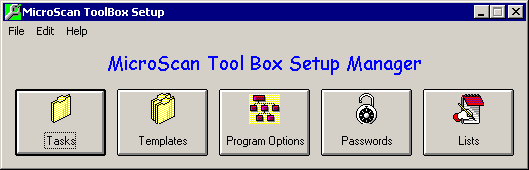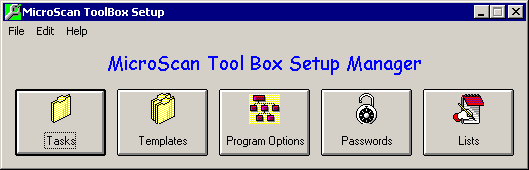MicroScan
Tool Box - Setup Form
The MicroScan Tool Box Setup form:
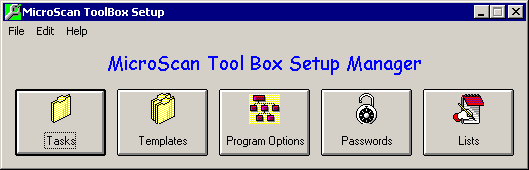
The Setup form has the following main buttons:
- Tasks - Displays the Task/Item Setup forms for Tasks that will be loaded by the
MicroScan Tool Box. Refer to Tasks.
- Templates - Displays the Task/Item Setup form for Templates. Refer to Templates.
- Program Options - Displays the Program Options form. Refer to Program Options.
- Passwords - Displays the Password Setup form. Refer to Protection
with Passwords.
- Lists - Displays the MicroScan ToolBox List Setup.
The Setup form also has the following menu options:
- File, Exit - Closes the MicroScan Tool Box Setup form.
- Edit, Password - Shows a form into which a password can be entered. Refer to Protection with Passwords.
- Help, Help - Shows this help file.
- Help, View Audit Log - Loads the Audit Viewer
program.
- Help, About - Shows the About Dialog Box for the MicroScan Setup program.
 Back to
Overview Index
Back to
Overview Index
 Back to
Contents
Back to
Contents