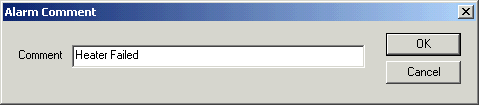
| Recorder User Help |
| Alarm Log Comment |
A comment is used to record why
an alarm occurred for internal documentation or tracking purposes.
The Alarm comment mode is enabled in the Alarm Settings dialog box, See Alarm
Settings, Alarm
Log Comments.
Alarm Comments are entered on the Alarm Status screen when clearing alarms.
Alarm Comments are viewed in the Alarm Log screen.
Alarm Comments can also be entered and edited on the Alarm Log screen after the alarm has been cleared, See Commenting Log Entries.
NOTE:
Comments can be entered in either the Alarm Status screen when the alarm is cleared or directly in the Alarm Log. The two methods are provided so that the user can either be forced to enter a comment when the alarm is cleared or optionally enter a comment directly in the Alarm Log.
| Enter a Comment |
To enter an alarm comment, double click on the alarm entry in the Alarm Status
Display.
Enter the comment, it will be shown in the Alarm Status comment area, until the
alarm is removed.
It is also recorded to the alarm log for the lines message
that caused the alarm.
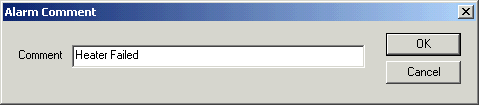
If a comment
is being entered at exactly the same time that an alarm has been cleared by reset on hour,
that comment will not be recorded.
Please enter the comment for the alarm before the auto reset time has occurred
or use the Auto Alarm Reset Comment
Interlock.
Example Displays
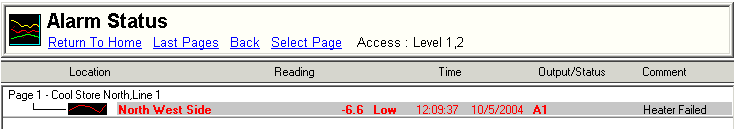
![]()
![]()
| Clearing an alarm with no comment entered (Enter Comment & Clear mode). |
When the comment mode is set to to "Enter Comment & Clear",
the user must enter a comment before the alarm can be cleared.
Pressing Clear Alarm when no comment has been entered.
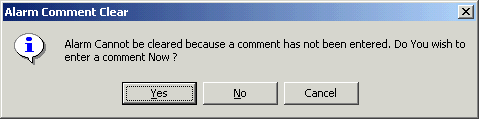
Click Yes to enter to go to to the enter comment window, and the Clear alarm, click No to exit the operation.
Pressing Clear All Alarms, when no comment has been entered.
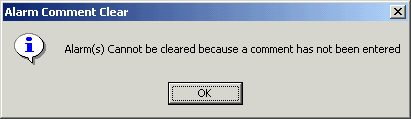
Alarm Log Comments can also be entered directly into the Alarm Log view, by double clicking on the item in the alarm log and entering a comment.
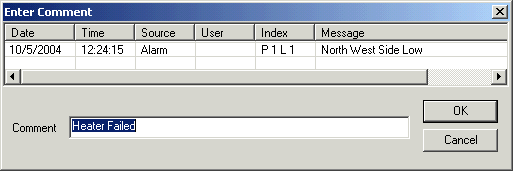
Notes:
Comments can be up to 60 characters in size.
Lines need to be set to File Log, so the comment entered when the alarm is cleared is saved in the Alarm Log.
A comment cannot be entered for an alarm that is set to Reset On Hour when the alarm has already been auto reset. At the Auto reset time the lines alarm entry is removed from the Alarm Status Window. To allow for this situation, "Auto Alarm Reset Comment Interlock" is used on the Alarm Settings dialog box. When set, this will not allow an alarm to be auto reset unless a comment has been entered, thus it will remain in the Alarm Status window until commented and then it will be available to auto reset. See Alarm Settings.