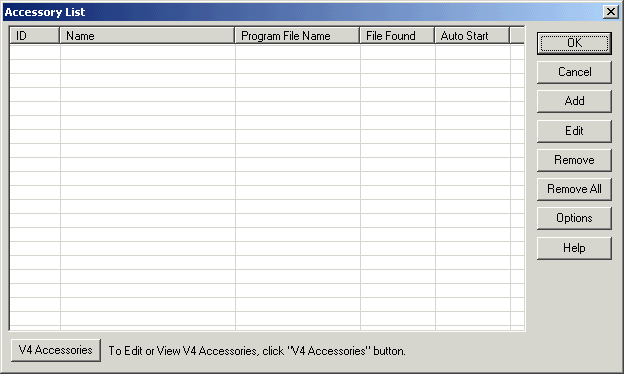
| Setup MicroScan |
| Setup Accessory List |
The Accessory List allows you to start other programs when MicroScan starts.
To access Accessory Settings:
Accessories are started in the order listed in this dialog, so programs added
first with a lower ID value will be started first.
Accessories are started late in the Version 5 startup sequence.
NOTE:
You should always test system startups direct from power up and restarts of MicroScans with accessory programs in use to make sure that accessory program start properly. Also check any loading of excel sheets as excel can cause a problem if it is told to load a second copy of a spreadsheet if it already has a copy of the same file open.
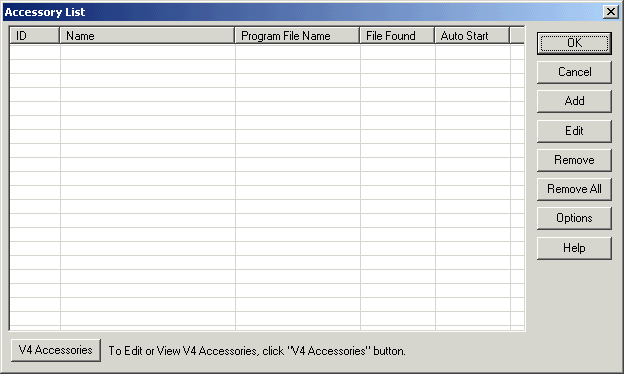
To add and Accessory, click Add.
To edit an Accessory Settings, select the item and click Edit.
To change Accessory Options, click the Options button.
Accessory items can be removed by selecting each item and clicking Remove or by clicking Remove All to remove all items.
To Edit settings of Legacy Version 4 accessory programs, click V4 Accessories.
Example Accessory List
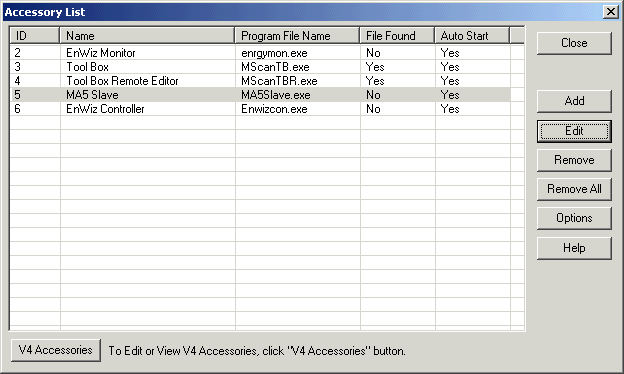
See Also
Add Accessory Item
Edit Accessory Item
Accessory Options
Setup V4 Accessories