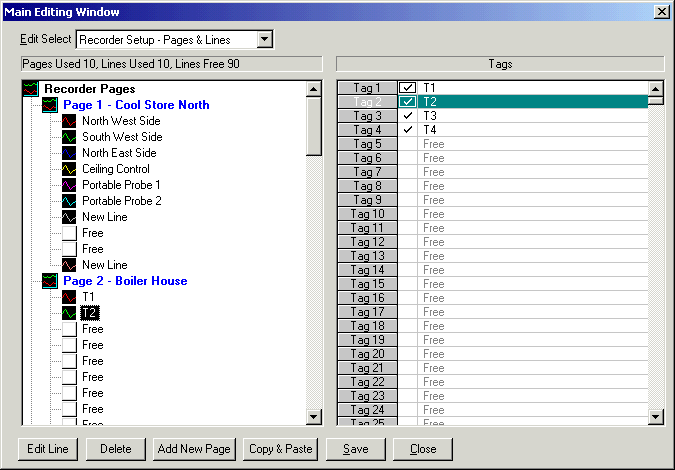
| Setup MicroScan |
| Configure Lines, Tag Only |
The Recorder tag only display is used when the Recorder is used to record inputs from the Tag Data Base. When this mode is used, the Outstation display on the right is replaced with a list of the Input tags (tags 1 to 5000).
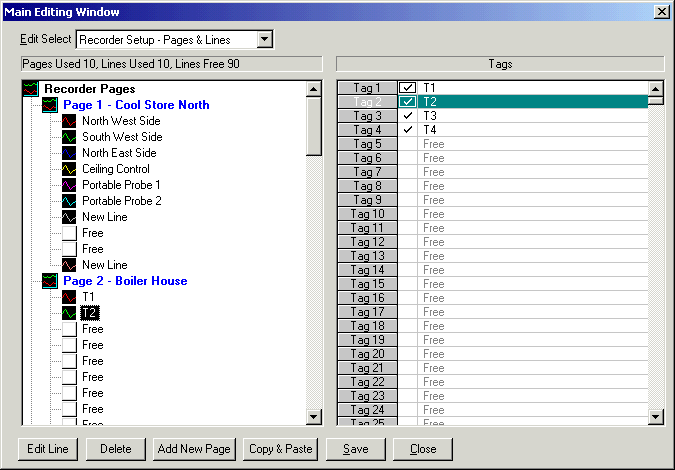
The list of Tags is drawn on the right, tags that are active have a tick next to them. Tags that are being recorded have a small rectangle drawn around the active tick. The Tag list and Page and Line display are synchronized. To find out which tag a line is attached to, click on the line. To find out which line a tag is attached to, click on the tag.
The Tag Only mode supports the drag and drop mode. To assign a tag to a line, click on the tag in the tag list, and while keeping the mouse button down, drag the pointer over to the line required an release the mouse button.
When the Tag Only mode is on, the Recorders line are designed to be connected to tags, therefore when a new line is created, the "Tag Input" checkbox is set and the user is required to select a tag for the input location.
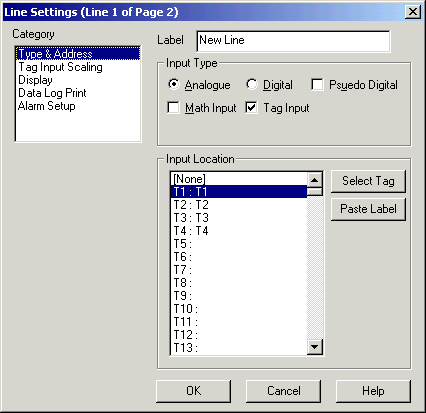
System Modules When Recorder system setup to use Tag Data Base.
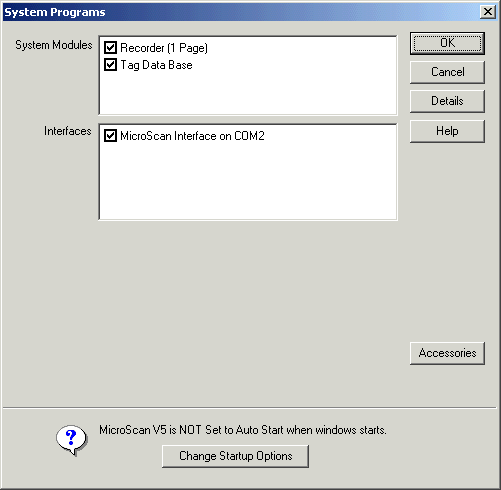
See Recorder Advanced, Tag Data Base.
See Also