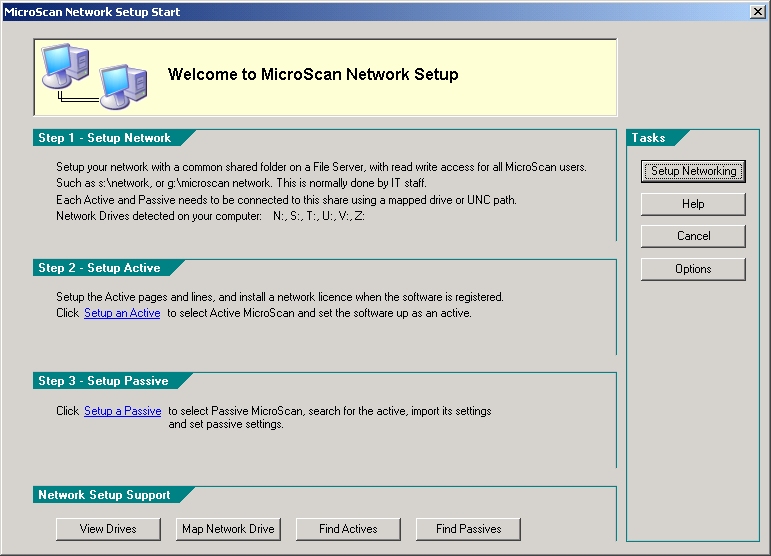
| Network Setup |
| Network Setup Welcome |
The network setup welcome gives basic information on the network setup before starting to do the setup.
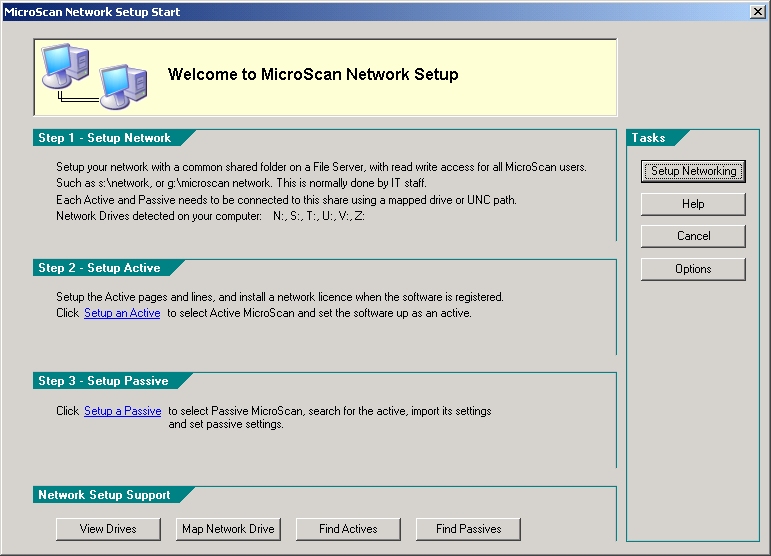
To setup an active, click the "Setup an Active" link.
To setup a passive, click the "Setup a Passive" link.
For other modes, click "Setup Networking".
For assistance with setup, use Network Setup Support.
The contents of the screen change according to previous settings:
If a network passive only has been set, the Step 2 - Setup Active shows help
information only.
If a active has been setup, the Step - 3 Setup Passive shows help information
only.
Network Drives detected on your computer changes to show the drives available on
your computer.
See Also
Example Setup Steps for An
Active
Example Setup Steps for a
Passive
Network Find Actives
Network Find Passives
Network Options
Network Setup Steps
Step 1 - Setup Network Sharing
Step 2 - Setup Active
Step 3 - Setup Passive