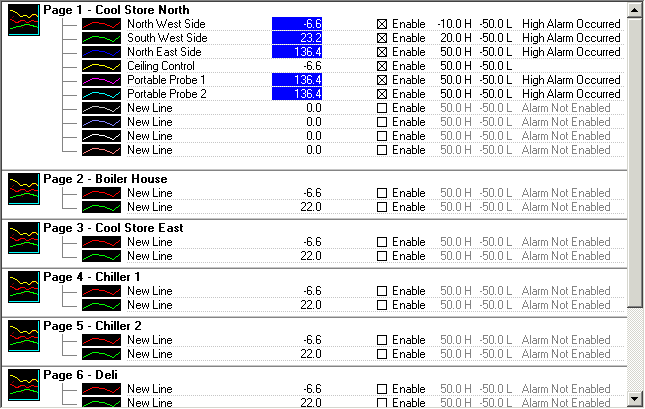
| Recorder User Help |
| Alarm Summary |
The Recorder Alarm Summary screen shows the current line values, the alarm setpoints and alarm status information.
To display:
The line colours follow those of the Data Screen. See Data Screen Colours.
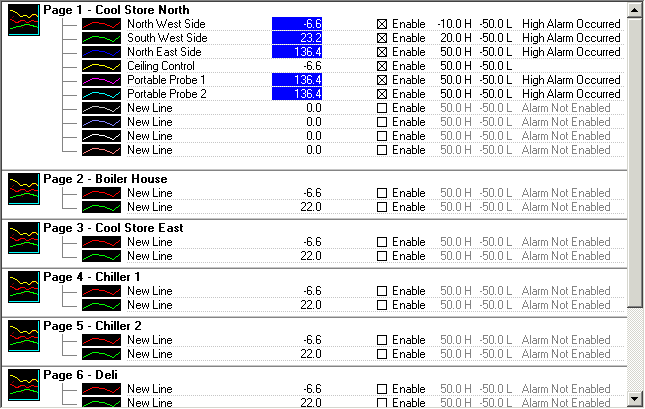
If alarms are currently counting, i.e they are outside of limits but haven't
timed out yet, they will be shown as orange, with the time left shown at the
right.
If the time is shown as percent, this is the amount of time counted so far (i.e
counts up to 100 %).
If the time is shown as minutes, this is the amount of time remaining. (i.e
counts down to 0 Minutes).
This setting is made under Alarm
Settings, Alarm Summary Percent.
Use the scroll bar on the right to view more pages. Double click on a page to go to the page.
See Also