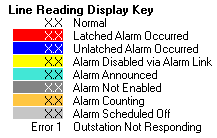
| Recorder User Help |
| Data Screen Colours |
The following colours are used to indicate a lines alarm activity in the recorder.
These colours are shown in Data Screen, Line
Details, Alarm Summary
and Data Summary screen.
Sample Colours from the Data Screen Line Reading Display Key:
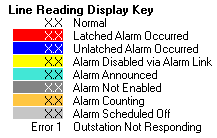
| Colour | Meaning |
| White Background | No Alarm Occurred. |
| Red Background | A Latched alarm has occurred and the value is still out of limits. |
| Blue Background | An Unlatched alarm has occurred and the value is still out of limits. |
| Yellow Background | The alarm is disabled by a link line. |
| Orange Background | The alarm is currently counting. New for Version 5. |
| Light Gray Background | The line alarm is currently scheduled off. See Alarm Scheduler. |
| Dark Gray Background | The alarm is disabled (this display is enabled when alarm
track is used). See Alarm Settings, Alarm Enable Tracking. |
| Turquoise Background | The alarm has been announced. It was a latched alarm, it is now in limits, waiting to be cleared on the Alarm Status display. New for Version 5. |
Note: Error 1 will only be shown in the Line Reading display key if any lines
in the displayed page are currently in an error state.
For further details of Recorder Alarm Operation, See Recorder
Alarm Operation.