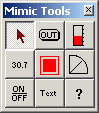
| Mimic Setup |
| Tool Window |
The Mimic Tool Window is used to create Mimic objects on the Mimic Screen.
To create an object on the screen, click the object on the toolbar and draw
it on the screen.
See Create Mimic Object.
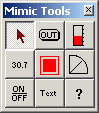
| Button | Information | Setup |
| Pointer symbol. When selected (as shown) object creation is not active. |