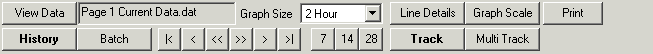
| Recorder User Help |
| History Files Button Bar |
The History Files Button Bar is located at the bottom of the History Files window. This Button Bar is used when History Files is used to view a Recorders Store File as a History File.
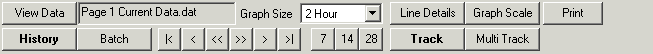
The History button is shown as Bold as the History Button Bar is active.
|
|
Displays the History View Data window. |
|
|
Display
File as History |
|
|
Display
File as a Batch |
| |
Shows the File Name of the file being viewed. The File Name is also shown in the Recorders Page Title. |
| |
Move to the beginning of the file (oldest data). |
| |
Move data Back, one third the size of the currently displayed interval. |
| |
Move data Back, one interval of the size of the currently displayed data. |
| |
Move data Forward, one interval of the size of the currently displayed data. |
| |
Move data Forward, one third the size of the currently displayed interval. |
| |
Move data to the most recently data in the file. |
| |
Display a user defined history graph 7 days in size. |
| |
Display a user defined history graph 14 days in size. |
| |
Display a user defined history graph 28 days in size. |
|
|
|
|
|
Shows
or Hides Graph Scale |
|
|
Shows
or Hides Mouse Track |
|
|
Shows
or Hides Multi Track |
|
|
|
|
|
Print the Graph. See Print Current Graph. |