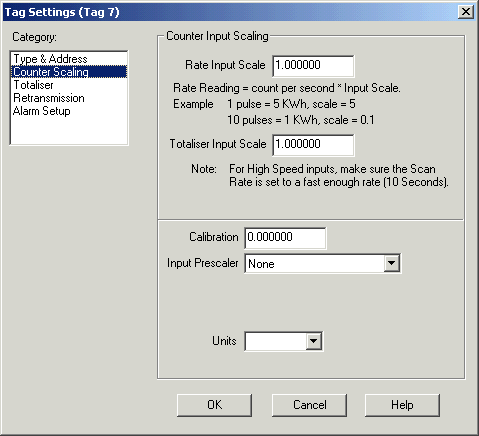
| Setup MicroScan |
| Tag Setup: Counter Scaling |
The Counter scaling allows the rate and totaliser calculations for a counter input tag to be set.
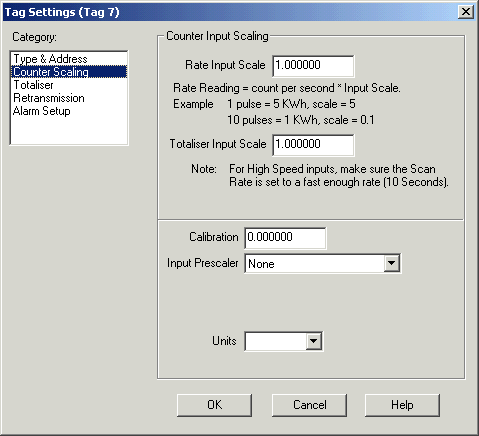
Rate Input Scale
The rate scale value is applied to the rate count per second to give a rate
based on the number of pulses per second.
This figure is heavily averaged to allow for computer time measurement errors
and is not 100% accurate.
Totaliser Input Scale
The totaliser rate allows a scale value to be used when totalising the counter counts. Unlike the rate, the total is accurate as it value is determined solely by a pulse count from the counter and does not rely on time calculations. Separate rate and totaliser scales are included in case the two values need to be multiplied by different scale values.
Calibration
The
calibration value is added to the tag's input value after the input has been
scaled. It is used to fine tune the input to the correct value in conjunction
with a known input reference. To decrease the value of the input, specify a
negative calibration value.
Input Prescaler
A built in math function that can be applied to scale the tags rate value.
Units
Enter
a text string to appear as the tags uni
See Also
Type and Address
Scaling
Alarm Setup
Alarm 1
Alarm 2
Totaliser
Retransmission
Digital Scaling
Psuedo Digital Scaling
Digital Alarm
Math Settings
Counter Scaling