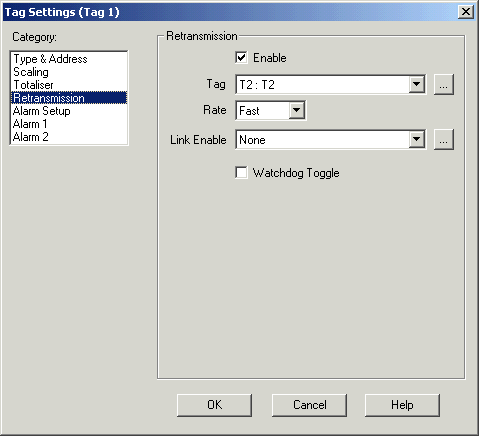
| Setup MicroScan |
| Tag Setup: Retransmission |
The retransmission settings allow you to retransmit the value of a input tag to another station or PLC location.
Note: This feature replaces the old Recorder retransmission and the Watchdog program that used to be a part of Version 4.
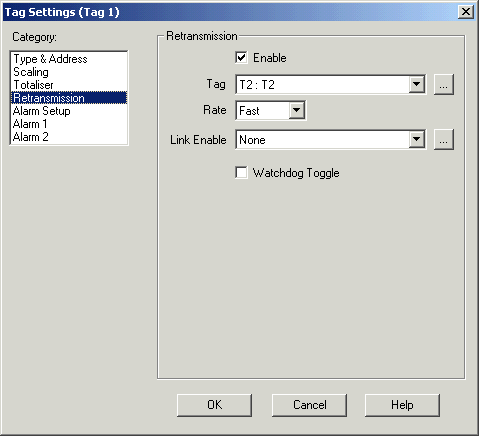
Enable
To enable the retransmission, click Enable On.
Tag
This sets the tag that the retransmission will write to. Click the ... button to
enter or browse for a selected tag.
Rate
Select from Fast, Medium or Slow to determine the output rate (as defined in Mimic Details, Tag Scan Rates).
Link Enable
This allows the rtx to function when another tag is healthy.
If set to None, the tag rtx will work all the time. If the Link Enable is set to
a Tag, then the rtx will only function if that tag is a non zero value.
Click the ... button to enter or browse for a selected tag.
Watchdog Toggle
The Watchdog toggle allows the tag to be toggled at the selected rate,
instead of being the output of another tag.
This would be used as a "system good" indicator that could be
monitored in a PLC for loss of activity. Thus if the location is no longer being
toggled at the desired rate, this could indicate a problem with comms fail,
microscan not running or computer not running.
A Watchdog tag must be set to digital or the following message will appear
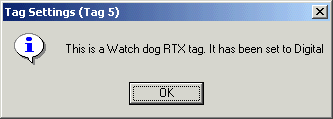
If the watchdog toggle is enabled, the tag should be set to Output Only or the following message will appear
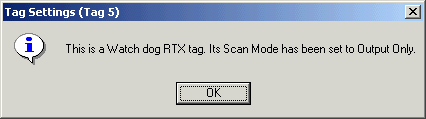
Thus the watchdog tag can be considered write only, as the MicroScan never reads this value back unless it is tied to an mimics object button when the the value will be read because its value is needed in the object buttons dialog box.
See Also
Example
setup to show tag retransmission
Example
setup to show how to use Tag Watchdog to turn a relay on and off on a
regular basis
Type and Address
Scaling
Alarm Setup
Alarm 1
Alarm 2
Totaliser
Retransmission
Digital Scaling
Digital Alarm
Math Settings
Counter Scaling