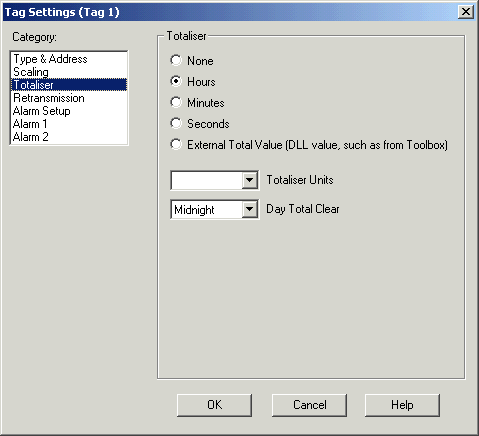
| Setup MicroScan |
| Tag Setup: Totaliser |
The totaliser settings control the totaliser setup of the tag
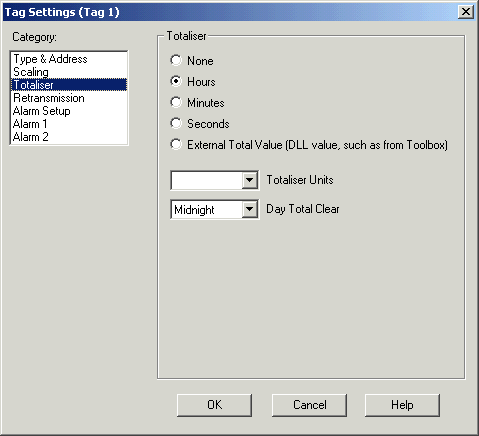
Totaliser Rate
For Rate, you can select from
Totaliser Units
Select or enter units to be displayed when the totaliser value is displayed.
Day Total Clear
Choose a time interval to clear the Daily Total, select from
The provided Day Total clear values 15 min, 30 min etc are designed to work with energy totalisers that total for the selected period and then start again. These daily total values are commonly stored to a Custom Report at the same interval for later analysis.
Line and Tag Totalisers
NOTE: For Line Setup of a line that is attached to a Tag with Totalisers, you would setup the Line so that it does not make its own total values, but just copied those of the tag, using Use Tag Totals on the Tag Input Scaling setup for the line as shown below.
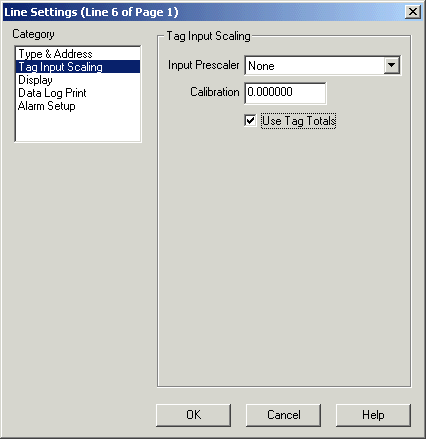
See Also
Type and Address
Scaling
Alarm Setup
Alarm 1
Alarm 2
Totaliser
Retransmission
Digital Scaling
Psuedo Digital Scaling
Digital Alarm
Math Settings
Counter Scaling