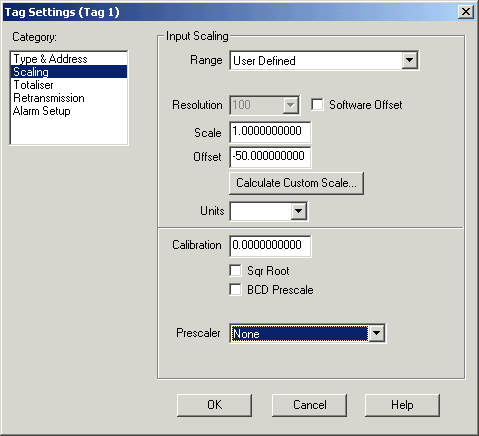
| Setup MicroScan |
| Tag Setup: Scaling |
This
category is used to scale the input of an analogue tag value to a real value.
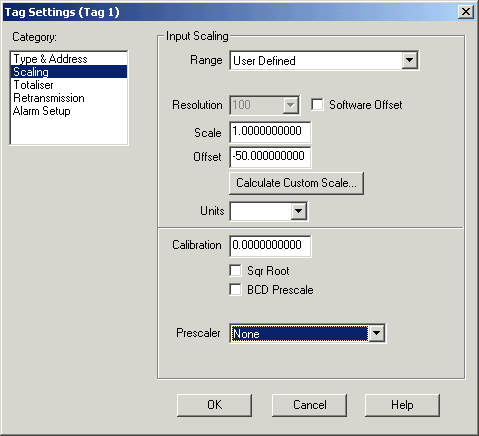
Range
The Range is the range of the input, select one of the common
ranges or select No Input Scaling if the value does not need to be scaled. To
calculate a custom range that is not in the list of ranges, click the
"Calculate Custom Scale" button. To read a
floating point number out of a PLC's integer data file, the value must be
multiplied by 10 in the PLC and set the Input Range to Custom Scale and set the
scale value to 0.1000.
When an Input Range is selected, the Scale and Offset edit controls are
automatically updated with the correct values to produce this range.
NOTE:
For reading of parameters ie SV, PV etc from Shimaden controllers, set the Range to No Input Scaling.
Resolution
This field is the number of steps in the data value, 1023 means 10 bit,
and 4095 means 12 bit.
Software Offset
The software offset is turned on when a 4-20 mA signal is connected to an
input which reads 0-20 mA.
Scale
This
value is the scale factor used to convert the input range to the required real
value.
Offset
This
value is a constant used to calculate the real value from the raw input.
If
the Input Range is set to Custom Scale, the following formula is used
Line Reading = raw input * scale + offset + calibration
Calculate
Custom Scale
This
dialog box can be used to set the scale of the tag to one that is not provided
in the list of input ranges. To calculate a scale, press the Calculate Custom
Scale button. Remember when entering a scale, it must match the scale of the
attached transducer for the input to be calculated correctly.
Calibration
The
calibration value is added to the tag's input value after the input has been
scaled. It is used to fine tune the input to the correct value in conjunction
with a known input reference. To decrease the value of the input, specify a
negative calibration value.
Units
Enter
a text string or select from the supplied list to appear as the tags uni
Sqr
Root
Click this checkbox on to apply a square root filter to the tags value,
the actual filter uses the tags Input Resolution to calculate the sqr root
value.
BCD
Prescale
Click
this on to convert the tags value from a BCD number to a Binary value before the
tags value is scaled to a real number. This is used when the data is stored
within the PLC as BCD numbers.
Prescaler
A
built in math function that can be applied to scale the tags value.
Current Prescaler functions are shown in Prescaler
Functions.
See Also
Type and Address
Scaling
Alarm
Alarm 1
Alarm 2
Totaliser
Retransmission
Digital Scaling
Psuedo Digital Scaling
Digital Alarm
Math Settings
Counter Scaling