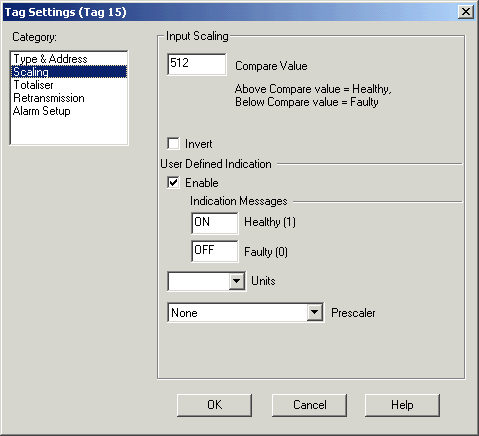
| Setup MicroScan |
| Tag Setup: Pseudo Digital Scaling |
The Psuedo Digital Scaling is used to set tag details for a tag that is set to Psuedo Digital Type.
For an 2100-A16, a Psuedo Digital input would be setup as input range RTD 0-850, thus shorted out would give below 0, and open circuit above 850.
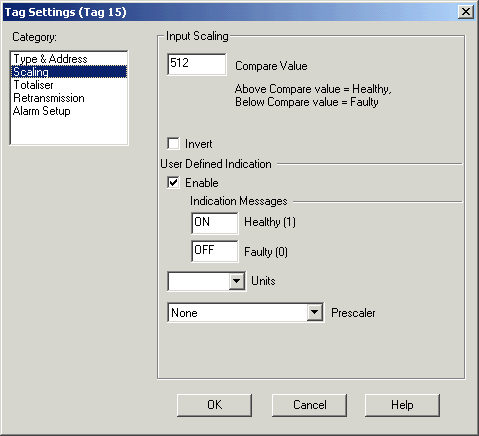
Compare Value
This determines the switching value between faulty and healthy indication.
If the value is above the compare value it will be healthy (or Indication Healthy
state).
If the value is below the compare value it will be healthy (or Indication Faulty
state).
Invert
If Invert is checked, the compare checks above are reversed.
If the value is below the compare value it will be healthy (or Indication Healthy
state).
If the value is above the compare value it will be healthy (or Indication Faulty
state).
User Defined Indication - Enable
User
Defined Indication - Healthy, Faulty
This
is used to replace the standard "Healthy" and "Faulty"
indication with some other text. The Enable check box must be turned on, and the
required text typed into the edit boxes. The "Healthy Text" is
displayed when the tag's value is non zero, and "Faulty Text" when it
is zero. (Note: The alarm state for a digital input can be programmed in the
Digital Alarm category).
Units
Enter a text string to appear as the tags units.
Prescaler
A
built in math function that can be applied to scale the tags value.
Current Prescaler functions are shown in Prescaler
Functions.
See Also
Type and Address
Scaling
Alarm Setup
Alarm 1
Alarm 2
Totaliser
Retransmission
Digital Scaling
Psuedo Digital Scaling
Digital Alarm
Math Settings
Counter Scaling