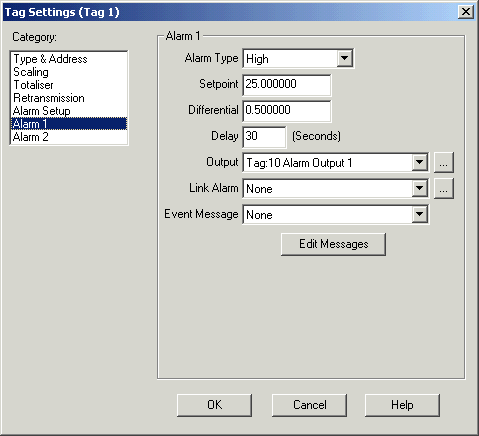
| Setup MicroScan |
| Tag Setup: Alarm 1 |
The
Alarm 1 category is used to setup the alarm 1 operation of an analogue
tag.
This category will only be displayed if Enable on the Alarm
Setup Category is clicked.
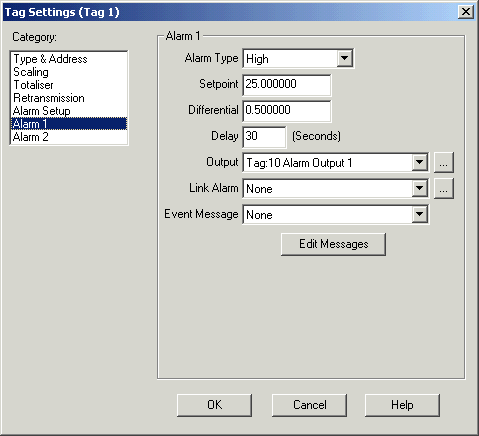
Ala
The
Alarm Type Controls how the alarm operates
|
ALARM
TYPE |
OPERATION |
|
None |
The
alarm is not active |
|
High |
The
alarm is active when the reading is above the set point |
|
Low |
The
alarm is active when the reading is below the set point |
Differential
The
Differential is used to determine when the alarm is cleared. ie for a high
alarm, AL1 is turned on when the reading is above the set point, but is turned
off when the reading drops below the setpoint - differential.
Delay
The
Delay time (in seconds) determines how long the input must be outside of limits
before it will be flagged as an alarm. If this value is set to 300 (5 Minutes)
the reading must be above the set point continuously for 5 minutes before it
will be considered an alarm.
Output
The
Output is the device that will be turned on when the alarm occurs. The output is
any tag, unlike in version 4, were a separate output tag data base was
maintained.
Link Alarm
The
Link Alarm is used to allow a digital tag to operate as an enable on the alarm
operation. If
this is set to None, no inhibiting will take place. If this is set to a tag
number, the alarm will only be monitored when the value of the linked tag is non
zero (or 1 if it is a digital). The Link Alarm is normally set to an always scan
digital tag, and when the tag changes from 0 to 1, the alarms tied to this tag
will start to be monitored. Any number of tags can be tied to a Link Alarm tag
input.
Event Message
The Event Message is used when the alarm is displayed by Global Notify or
printing the alarm.
Select a message from the combo box. Click Edit
Messages to edit the event messages.
See Also
Type and Address
Scaling
Alarm Setup
Alarm 1
Alarm 2
Totaliser
Retransmission
Digital Scaling
Psuedo Digital Scaling
Digital Alarm
Math Settings
Counter Scaling