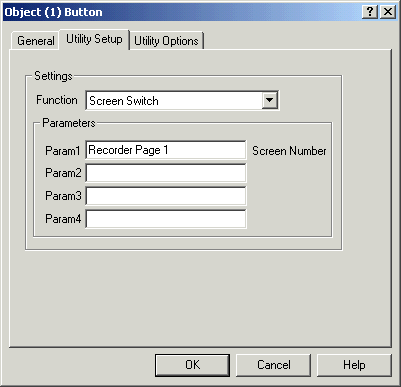
| Mimic Setup |
| Button Setup - Utility |
The Utility Setup tab is used to select the operation and data parameters for a
utility button.
To access, edit the buttons settings, and click the "Utility Setup"
tab.
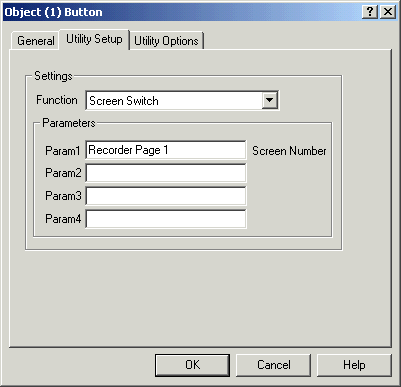
The list of utility functions is noted below.
| Function (Click the link for more Information) | Parameters & Notes. |
| Screen Switch | Allows Switch to a screen |
| Mimic Directory | Displays Mimic Directory dialog box |
| Alarms DlgBox | Goes to Recorders Alarm Status Screen |
| Password DlgBox | Displays the Enter Access code dialog box |
| Icon Selector | Displays Select Page dialog box |
| DDE Poke | Sends data to another application via DDE Poke |
| DDE Execute | Sends data to another application via DDE Execute |
| Set Tag AL1 Setpoint/Control | Allows the user to set a tags AL1 Setpoint Value |
| Set Tag AL2 Setpoint/Deviation | Allows the user to set a tags AL2 Setpoint Value |
| Set Tag Alarm Enable | Allows the user to set a tags Alarm Enable Value |
| Set Tag Manual Override | Allows the user to set a tags Manual Override Value |
| Set Tag AL1 Differential | Allows the user to set a tags AL1 Differential Value |
| Set Tag AL2 Differential | Allows the user to set a tags AL2 Differential Value |
| Set Tag All | Allows the user to set all Tags Values |
| Global Tag Override | Display Global Tag Override dialog |
| Global Tag Alarm Enable | Display Global Tag Alarm Enable |
| Global Tag Alarm Settings | Display Global Tag Alarm Settings |
| Global Tag Alarm Status | Display Global Tag Alarm Status |
| Accept Tag Alarm | Accept Tag Alarm |
| HelpText *.txt Fileviewer | Display a txt file in a help window. |
| Windows Help Viewer : Contents | Display help file contents |
| Windows Help Viewer : Context ID | Display help file via context ID |
| Set Alarm Output State | Set Tag Alarm Output State |
| Set Setpoint Change Inhibit | Set Tag Setpoint change inhibit |
| Tag Control Summary | Display Tag Control Summary |
| Global Tag Setpoint Change Inhibit | Display Global Tag Setpoint Change Inhibit |
| Print Tag Control Supervisory | Print Tag Control Supervisory |
| Set PLC Data Index | Set Omron Interface PLC Data Index |
| Next PLC Data Index | Next Omron Interface PLC Data Index |
| Prev PLC Data Index | Prev Omron Interface PLC Data Index |
| User Logon | Display User Logon dialog |
| User Logoff | Logoff current User |
| Edit User List | Edit User List |
| Display Audit Viewer | Switches to Audit Log view. |
| Set Tag Calibration Value | Set the calibration value of a tag |
| Set Tag Value Analogue | Set the tag value of an analogue tag |
| Set Tag Value Digital | Set the tag value of a digital tag |
| Mute Alarm | Mute the V5 alarm beeper |
| Station Controller Setpoint | Set the setpoint of a 2100-XX station controller |
| Station Controller Control Mode | Set the control mode of a 2100-XX station controller |
| Station Controller Manual Mode | Set the manual mode of a 2100-XX station controller |
| SetTagAL1Delay | Set a tags Al1 delay |
| SetTagAL2Delay | Set a tags Al2 delay |
| SetTagString | Set the tags Tag string for display by a digital object |
| Set Recorder Batch Header | Set a Recorder Batch Header |
| Start Batch Recording | Start a Recorder Batch Page |
| Stop Batch Recording | Stop a Recorder Batch Page |
| Run Application | Run another application |
| Recorder Alarm Setup | Display Recorder Alarm Setup window |
| Recorder Alarm Enable | Display Recorder Alarm Enable window |
| Recorder Alarm Monitor | Display Recorder Alarm Monitor window |
| Rename Batch File | Rename a Recorder Batch File |
| Recorder Alarm Suspend | Display Recorder Alarm Suspend window |